Maintaining privacy during SMS transmission remains crucial regardless of whether you send messages for personal affairs or work-related matters. These methods enable you to send text messages without revealing your actual phone number.
How to Send SMS Without Revealing Your Phone Number
1) Use Anonymous Texting Apps
Mobile applications exist that enable SMS message delivery while keeping your primary number private. Review the privacy policies and potential risks of these apps before you start using them. Here are some popular options:
- Burner gives users the ability to create temporary phone numbers specifically for making calls and sending text messages. After use, you can "burn" the phone number, which means it will be permanently deleted.
- TextNow provides a free phone number for sending SMS messages and making calls while keeping your personal number private.
- Hushed operates like Burner by giving users temporary phone numbers for anonymous texting and calling.
2) Use Online SMS Services
Multiple websites offer services that let you send text messages without revealing your identity. Some online SMS services might present privacy risks, so be careful when using them.
Popular online SMS services include:
- TxtDrop enables you to send text messages anonymously from your computer without any charge.
- SendSMSnow provides an anonymous texting facility that allows users to send messages and receive replies.
- OpenTextingOnline functions as an uncomplicated solution for anonymous SMS transmission.
How to use online SMS services:
- Visit a trusted SMS service website.
- Enter the recipient’s phone number.
- Type your message.
- Send the SMS without revealing your number.
3) Use Email-to-SMS Gateways
People can send text messages through email using specialized email-to-SMS gateways.
Steps to send SMS via email:
- Open your email client (Gmail, Outlook, etc. ).
- Compose a new email.
- In the recipient field, you need to put the phone number and then add the carrier's SMS gateway domain (for example,e Verizon uses [number]@vtext.com, and AT&T uses [number]@txt.att.net).
- Type your message in the email body.
- Sending the email turns the message into an SMS without revealing your number.
4) Use *67 Before Dialing
The *67 feature blocks caller ID on phone calls but fails to hide identity for text messages in SMS. While this method can help with making phone calls remain private, texting requires more dependable alternatives such as dedicated apps and email gateways.
5) Contact Your Mobile Carrier
Mobile carriers provide specific services that enable you to transmit SMS messages without revealing your identity or allowing you to use a chosen sender ID. Reach out to your carrier’s customer support team to determine if they provide options for sending messages anonymously or with custom sender IDs.
Important Considerations
- These methods should only be used for legal and ethical activities. Anonymity should be used responsibly.
- Anonymous texting services can deliver messages at reduced rates, which may cause your messages to fail to reach their intended targets.
- Numerous services deliver free options but might impose charges for extra functions such as selecting a designated area code or retaining a number permanently.
These methods enable you to protect your privacy when you send SMS messages. Opt for trusted and secure platforms when sending messages anonymously.
Also, Read

.png)


No comments