The Google Gmail service delivers powerful email solutions with seamless communication capabilities plus full integration with other Google services and advanced search features. The ability to access Gmail from multiple devices makes it a vital tool for managing personal and professional emails because it allows users to sync calendars and access files.
To create a Gmail account on your phone, follow our guide if you haven’t created one yet.
To access Gmail through your phone, you need to follow these instructions.
Users with existing Gmail accounts should follow the provided instructions to access their emails on their phones.
- Verify that the Gmail app is installed on your phone before you open it. Download and install the Gmail app from the App Store if you are using an iPhone or from the Google Play Store if you use Android before proceeding.
- To sign in, click the Sign in button.
- Input your Gmail address and password to access your account.
Gmail users who manage multiple accounts can quickly switch between them using the app’s interface.
How to Add Another Gmail Account
Open your phone's Gmail app to add a second Gmail account.
- Use your phone to start the Gmail app.
- Reach Account Settings by tapping your profile picture or name located at the top right corner.
- To add another account, choose the "Add another account" option.
- When adding another Gmail account, choose “Google” as your account type.
- To add your second Gmail account, enter its email credentials to sign in.
The app allows you to effortlessly switch between your multiple Gmail accounts now.
Important Notes:
- Your phone's operating system (Android or iOS) and Gmail app version will affect the exact steps of the process.
- Maintain a stable internet connection throughout the sign-in or account addition process.
Conclusion
Utilizing these basic instructions will enable you to manage numerous Gmail accounts on your phone, which allows you to access your emails and Google services without restriction wherever you are.

.png)


No comments