Everyone is aware that a green dot on a friend's profile indicates that they are online, but have you ever pondered whether this refers to Facebook itself or Facebook Messenger? Let's investigate.
With over five billion downloads, Facebook is among the most popular apps in the Google Play Store. This demonstrates how large its user base is. With such a large user base, Facebook Messenger is a fantastic tool for communicating with others. However, how can you find out if the person you wish to chat with is available? Continue reading to find out!
What is Messenger on Facebook?
Voice and video calls are also included in Facebook Messenger. Recently, Facebook Messenger implemented a new "Rooms" feature in an effort to compete with Zoom and Google Meet. Users of the new feature can now make group video calls for up to 50 people.
Green Dot Meaning On Facebook
According to the screen you are viewing on the Facebook app, website, or Facebook Messenger app, this is what the green dot represents.
The green dot, what is it?
Facebook made it possible to see who is online right now. The green dot was introduced to show whether a person was online. The user's profile photo displays the green dot next to their name. But there is a lot of misunderstanding about what the green dot actually symbolizes. So let's examine it more closely.
What does Facebook Messenger's green dot indicate?
The user's profile photo has a green dot, as was previously described. This shows that the user is logged into Facebook right now. Yes, it defies logic because we would assume that it indicates that the individual is actively utilizing Facebook Messenger.
Facebook makes it clear that the green dot solely denotes if a user is logged in to Facebook. This indicates that the person may be logged into Facebook Messenger, Facebook.com, or both.
What does the green dot on Facebook's website mean?
On Facebook's website, the identical green dot is also discernible. A person is now online if you see the green on their profile image on the website, just like it indicates on the Messenger app. The green dot can be seen on a person's profile page on the Facebook website. Therefore, you need to go to their profile to see if they are online.
Why is there a green dot next to the video?
Only when you tap on a person's name in the Messenger app will you see this green dot. The availability of the person to make a video call is shown by the green dot next to the video choice.
These days, the majority of gadgets have cameras, so the green dot is nearly always indicative of an online user. However, the green dot will only appear on the person's profile photo if you have not granted Facebook access to your camera.
How to update your Facebook status to "active"
On Facebook, you can alter your online status so that your friends are unaware of when you get on. But doing so also keeps you from knowing which of your friends are online. Note that only the device on which it is set will be affected by the setting. Therefore, you will need to do it one device at a time if you want to disable your active status on all of them.
Follow the straightforward instructions below to modify your active status.
on the iPhone and Android
- Open the Facebook Messenger app, and then touch on your profile image to access the settings menu.
- Now, tap on "Active Status" and, according to your preferences, toggle the setting on or off.
- Internet and PC (messenger.com)
- Visit messenger.com to access Facebook Messenger, then sign in using your Facebook credentials.
- Next to your profile image in the top left corner, click the Settings cog. Click "Settings" now.
- Choose whether to turn on or off the "Active Status" slider.
You now understand what the Facebook green dot means. Please feel free to contact us in the comments section if you have any series.
Also, Read:-


.png)


.png)
No comments