How to Post on Reddit? Although everyone has heard of it, how many people genuinely understand how to use Reddit?
For someone who is still getting used to how Reddit operates, it might be scary. There is a lot of information on there, however, it looks a little weird and has a complex interface.
Reddit is actually the ideal online forum for those of you who wish to exchange ideas, get assistance, or connect with a large community.
Over 50 million individuals use Reddit on daily basis, according to Oberlo. The same amount of people using Twitter. Reddit, however, does not have a word limit as Twitter does.
If you've heard about Reddit but haven't actually visited it, allow me to explain:
You're prepared to post but are unsure of how to do it. We'll show you how to do it.
First and foremost, confirm that you are a member of the community you wish to post in, and don't forget to review its rules. Make sure you don't exclude anything by accident. Some groups have rules about how to format your message or what should or shouldn't be included. (If using the mobile app, touch the About tab to access the community's rules; if using the web, they are located on the right side of the community.)
Consider These Points Before Posting on Reddit
Reddit differs from other social networks in that only certain friends or followers can see your postings. Things are instead submitted to specialized communities such as subreddits. The value of the post is decided by the members of those communities, and the number of votes decides whether or not subscribers to that subreddit view postings.
It's crucial to read up on basic etiquette before posting as this can be perplexing for new members. There's a little more to it than that, but in essence, it comes down to figuring out what kinds of posts individuals in a certain group enjoy. Before commenting on a certain community, I advise taking some time to go through the posts there. Reading the Reddiquette summary on Reddit,
How to Post on Reddit using Reddit.com on the Web
1) Click Create Post in the community sidebar on the right.
2) After that, select the tab for the post type you want to create from the list: post, images & videos, link, or poll.
3) After adding your title, finish up your article.
4) Click Post to finish.
How to Post on Reddit on the Old Version of Reddit.com
1) Depending on the type of post you want to make, choose to submit a new link from the right sidebar or submit a new text post.
2) After adding your title, finish up your article.
3) Click submit to finish.
How to Post on Reddit using an iOS or Android app
1) At the bottom of the app, tap the Plus symbol.
2) Then decide what kind of post you want to write.
3) After adding your title, finish up your article.
4) Click Post to finish.
Also, Read - How to Unhide a Reddit Post






.png)


No comments