This recommendation from a business associate is frequently helpful if you know how to write a recommendation on LinkedIn. When recruiters read your contact page, they will notice it, and it can persuade them to get in touch. In other words, your former coworker or colleague who is out of a job can significantly benefit from these references.
What is a LinkedIn recommendation?
You must comprehend what you're doing before I
explain how to submit a recommendation on LinkedIn. These references and the
traditional letter or phone call have some significant differences, such as not letting the person put your name on a job application.
Essentially, a LinkedIn user is endorsing another LinkedIn
member.
Please note that LinkedIn offers various membership types, including paid options. However, there are no specific perks for those in management, except for the additional services that can be purchased. In
addition, business accounts are unable to endorse someone on LinkedIn. So, these suggestions are between two LinkedIn members.
Having said that, this essentially allows anyone to endorse
someone on LinkedIn. Recommenders can be at any career level; however, it is assumed that you are familiar with this individual and their work. They could
be managers, coworkers, or subordinates. In some cases, they may even be former customers or have a connection to a professor. In other words,
all you truly need is a connection to the business world.
Naturally, when you submit a recommendation, your name, a
profile link, and your position will all be visible on that person's profile.
This implies that anyone seeing your profile will be able to quickly determine
where you work. However, you might be familiar with someone from a different
setting, such as a previous job. If so, mention your connection.
How to Create a LinkedIn Recommendation
The challenging thing now is figuring out what to say. Writing a reference or recommendation can be challenging, especially for those outside of the HR department. Furthermore, this person's career may be impacted by what you say, adding further pressure. Now unwind. If you follow these guidelines, it isn't all that difficult.
1) Introduce the individual you're recommending with a "hook"
I think of this as beginning with a compliment for
this individual. Therefore, this is a fantastic moment to mention that they are
the most enjoyable boss you have ever had.
2) Ensure that the context is understood by making your relationship apparent.
The position or responsibility you had when you knew this
person should be mentioned here. Say, for example, that both of you were
account managers at XYZ Sales. Everyone will be aware that you were coworkers
in this way.
3) How did this individual affect you during your time working with them?
Even the most accommodating employer demands some sort of output. To demonstrate their professional skill, provide particular examples or data. Keeping in mind that employers ask questions of this nature during job interviews, it will be helpful if you are aware of a notable accomplishment.
4) Explain what makes this individual or their personality so unique
Personality can either create or hinder professional success and the culture of the workplace, especially in professions such as sales. Additionally, various businesses have distinct cultures. Managers can determine
whether this person is a good fit for them using the information you provide. The candidate might have lost their job as a result, but even if they
had succeeded, they might have been unhappy.
5) Conclude with a firm assertion
This might be rephrased as an answer to the question,
"So what's the point?" Describe briefly why the reader should hire or
do business with this person.
FAQs
How can I submit a LinkedIn recommendation for someone?
- The following steps will show you how to create and post a LinkedIn recommendation for someone:
- Start by visiting the user profile you want to endorse.
- The "more" button is located right next to the message button. Toggle it.
- Select "Recommend"
- Determine the nature of your connection with the individual you're recommending. Additionally, from the two drop-down boxes, you will see that you need to enter your job title and the duration of your collaboration with the person.
- Create and then share your suggestion!
How should a recommendation be written?
You must "sell" the person you are suggesting when
you write a recommendation for them on LinkedIn. Include as many compliments
and positive attributes as you can while describing the person. You need to be
explicit about your relationship with the person in your suggestion. By doing
this, you'll also gain some credence for having actually worked with and been professionally acquainted with the person.
What does it mean to write a recommendation?
Recommendations are crucial since they lend credibility to the individual you are endorsing and prove that they are authentic to other users
or the person's potential employer. Additionally, recommendations exaggerate
their talents, character, and strong aspects. Since you are also
validating the professional claims that the person has on their profile, you can boost the likelihood that they will be hired for their
next position.
How to write a short recommendation?
The following details should be included in your brief
recommendation:
- The day you first suggested the subject.
- Your connection to the subject
- How long and how well you know the person.
- The best traits of the individual.
- The person's morality, work ethic, and character




.png)
No comments