When people talk about "LinkedIn automation," they're referring to the practice of using various technologies to automate the sending of connection requests, follow-up messages, and any other operation that would otherwise have to be performed manually on the platform.
What are LinkedIn automation Tools?
Image Source: PixabayIn other words, you can create campaigns that specifically target certain demographics.
It's a time-saver.
Gathering information to help you refine future campaign iterations.
Easily integrating with other marketing tools to help you build effective omnichannel campaigns.
In a word, the LinkedIn automation features simplify achieving your professional and business goals on the platform.
You may want to think about opting for automation tools on LinkedIn for the following reasons:
Automating the process of connecting with leads and sending out connection requests instead of manually doing it can save time.
They make mass communication feel more personal. When done in this way, your user interactions and outreach messages will appear more natural, regardless of the number of people you're reaching out to.
Reports on your various community-building efforts will be generated automatically. Consequently, you will be able to see, at a glance, how many prospects have responded to your message and how many of them have converted.
Using A/B testing, you can easily compare two or more versions of your outreach request and/or follow-up template to see which version has the best response rate.
They're compatible with a wide range of lead generation and marketing automation platforms. Combining LinkedIn's provided automation tool with other marketing platforms like Zapier and Lemlist will help you achieve a truly omnichannel approach to your LinkedIn marketing.
You are aware of the great potential LinkedIn automation holds for expanding your network and generating new business leads, right?
You may already be familiar with a handful of the available resources.
But we're running into an issue.
Some are inherently unsafe, difficult to operate, or missing essential functions. It's not uncommon for some to experience all three issues.
You're finally ready to start getting leads on autopilot. You just need to use the right LinkedIn tool at the right time to get where you want to go.
If that's the case, rest assured that we've got your back.
LinkedIn Automation Tools
In 2025, you can use some of the best LinkedIn lead generation automation systems, such as the ones listed below.
1) EXPANDI
If you need a safe, robust, and user-friendly LinkedIn automation tool, then look no further than Expandi.
Even though it is relatively new to the market, Expandi is one of the most effective LinkedIn automation solutions currently available. Given that it's hosted in the cloud, you may find numerous tools at your disposal to aid in the automation process. You can use the app to find details on LinkedIn profiles that are also useful for social media profiles on other platforms, like Twitter and Facebook.
Important and distinguishing features of Expandi include the random delay that occurs between actions. Staying on the right side of LinkedIn's rules is essential, and this lets you do it while still coming across as human.
Expandi's sophisticated dynamic customization component was developed by the company in partnership with Hyperise, adding to its widespread appeal. You can now include a photo of the prospect from their profile in the messages you send them.
Currently, Expandi only offers a single pricing tier at a monthly rate of $99. If you're on the fence about buying the product, you can try it for seven days without spending a dime to see if it meets your requirements.
2) LinkedIn Sales Navigator
LinkedIn Sales Navigator is available to users who are already active on the platform and would like to upgrade to a higher level of service.
The Sales Navigator subscription may be worthwhile for those who wish to leverage LinkedIn's network's power, generate more qualified leads, and ultimately close more deals.
We heartily recommend this class to those who are already familiar with LinkedIn but want to improve their profile.
The use of a LinkedIn automation tool (like Expandi) can help you get even more out of your efforts.
Sales Navigator can be purchased at one of three price points: The monthly fee for the Professional plan is $64.99, the Team plan is $103.33, and the Enterprise plan is a completely bespoke service that costs $1,033.
The cost may deter some customers, but if you consistently bring in new leads and close agreements, the software will pay for itself.
An initial 30-day trial period is provided at no cost, and the trial can be terminated at any time if you change your mind.
3) LEMPOD
Lempod is a reputable browser-based LinkedIn automation solution that is widely used to manage campaigns.
Lempod was made to facilitate the automation of the process of driving interaction on LinkedIn, one of the platform's most important functions. Part of LinkedIn's algorithm is making sure that the posts with the highest engagement are shown to the most people. With more individuals seeing your profile and asking to be connected with you on LinkedIn, your professional network will grow.
Using Lempod, you may discover and join useful pods in your field, which can boost participation. Every pod member is programmed to automatically like and comment on your postings whenever you make a new submission. Users are limited to one daily post on Lempod, and each "pod" can have no more than 50 members.
Lempod has a simple price structure with a monthly fee of $5 per pod.
4) Phantombuster
Phantombuster offers a wide variety of tools and automated tricks.
However, this function is most effective when used in conjunction with a LinkedIn automation tool.
If you're on the lookout for new growth hacks and want to save time scraping profiles, you may extract your audience with Phantombuster and then use a LinkedIn automation tool to reach out to them. Read on if you need some time-saving growth hacks and profile scraping methods.
Depending on your specific requirements, the cost of Phantombuster could be anywhere from zero dollars up to $900.
This innovation, when coupled with a LinkedIn automation tool, can help you save a lot of time and put you in the driver's seat among your colleagues.
5) SALESHUB.AI
LinkedIn, a platform for business professionals, can be used to generate sales leads. In addition, Saleshub.ai (Demand) is a LinkedIn automation tool that can help you get there.
Saleshub (Demand) is an excellent application for making cold calls on LinkedIn because it was built with customization as a central tenet. One reason for its efficacy is this: Thanks to Hyperise's incorporation, you can easily and swiftly send hyper-personalized messages with accompanying visuals to all of your leads.
Your work as a marketer or salesperson will benefit greatly from the availability of the email discovery and verification feature. Because of this, you can rest assured that the people you speak with are actual humans and not robots.
Pricing - The monthly fee for new customers begins at $49. Accessories are charged separately, and their prices vary depending on the specific accessory chosen.
6) TexAu
You can use TexAu without also downloading Phantombuster. Furthermore, you can utilize it to harvest information in preparation for using a LinkedIn automation solution for more efficient outreach.
Still, TexAu's main goal is to equip you with everything you need to know to employ the best growth hacks. It has data enrichment features and can be used as a CRM, so you can also use it to manage your inbox.
The minimum monthly cost of using TexAu is $29.
That's not an awful thing to imply. Especially if you plan to utilize it in tandem with a LinkedIn automation solution.
7) DUX-SOUP
Dux-Soup is one of the most downloaded Chrome extensions for automating LinkedIn, in no small part because it is an excellent piece of software in many respects.
One of the primary reasons for Dux-Soup's success is the fact that it is so accessible to newcomers. Even unskilled users of LinkedIn marketing can automate profile visits and outreach, use LinkedIn messaging, recommend connections, and much more. LinkedIn also allows you to set up automated follow-up campaigns that stop once a prospect responds to one of your messages (a "drip campaign"). It's a Chrome extension, so it works only if you're signed in.
To utilize Dux-Soup, choose from one of three pricing tiers: Start with the basic plan for free and upgrade to the Pro plan for either $11.25 or $41.25 a month.
8) Zopto LinkedIn Automation Tools
Zopto is a LinkedIn outreach automation system designed to help sales teams generate more quality leads.
With the help of Sales Navigator or LinkedIn Premium, you can narrow down your search for the perfect clientele and begin engaging with them immediately.
Most of Zopto's customers are sales teams and young firms looking to expand their network and generate more leads.
If you want to maximize LinkedIn Automation, you should have a fundamental knowledge of sales and automation.
Depending on how you intend to use LinkedIn, you may also need a Sales Navigator or a LinkedIn Premium account.
Zopto offers three distinct subscription tiers: The Individual plan costs $215 per year, the Business plan costs $395 per year, and the Agency plan costs $895 per year.
Also, Read How to Create a LinkedIn Recommendation That Works
Conclusion
FAQs
Q: How can I maximize the effectiveness of LinkedIn's lead-generation tools to attract more qualified prospects?
Use LinkedIn automation tools like Expandi, LinkedIn Sales Navigator, and others to streamline your outreach and generate more leads. Identifying and communicating with your specialty's ideal clientele is essential to achieving this goal.
Q: When is the best time to start making use of LinkedIn's available automation tools?
A: LinkedIn automation can free up many hours that would have been spent on manual prospecting and outreach. In this way, you can concentrate on operating your business while automation handles sending connection requests and follow-up communications on your behalf. If you wanted to keep track of each lead individually, you'd have to jot down each prospect's first name, the name of their company, and any other pertinent information.
Q: Is there a quick way to get 500 LinkedIn connections?
A: One of the best ways to generate leads from LinkedIn is to rapidly expand your network there. While it's true that a high degree of connectivity is helpful, it's not the only determining factor. Using an efficient automation tool for LinkedIn might help you strike a balance between work volume and output quality.
Sending a bunch of connection requests at once, though, will make you look suspicious. To enhance the quality of your leads, utilize an application with superior filtering features.
Attempting to mimic human behavior, connection requests are sent at random and at erratic intervals.
Q: How do I Initially Converse with a New Contact on LinkedIn?
A: To make relationships on LinkedIn, you'll have to reach out to people you've never met before. As a result, the significance of the very first message you send to them cannot be overstated. It needs to enthrall them and help you win their trust to do its job. To achieve this, you must modify your message.
To start things off, highlight a shared interest or experience between you. The next step is to send an introduction message to your new LinkedIn connection and outline the benefits they'll reap from the relationship.



.png)
No comments