In contrast to Google's Gmail and Microsoft's Outlook, Yahoo's free email service requires customers to provide a phone number. However, this requirement is optional when signing up for a Yahoo account.
Create a Yahoo Account Without a Phone Number
Image - SourceThis tutorial will teach you two ways to create a Yahoo account without providing a phone number.
The first way is to sign up for Yahoo using an existing email address from another provider. In the same way that you can create a Gmail or Outlook account using your existing email address, you can do the same with your Yahoo email address.
The alternative involves gaining a phone number without paying for one by installing the TextNow app on your mobile device and then utilizing that number to sign up for a Yahoo account.
It should be noted that the second technique may only sometimes be effective due to Yahoo's ongoing efforts to detect and block VOIP numbers.
Method - 1 is to sign up for a Yahoo account but use a different email address.
Signing up for Yahoo Mail via an existing email account with either Gmail or Outlook is the simplest and most reliable approach to creating a Yahoo email account without sharing your phone number.
- To log into your Yahoo account, open Yahoo.com and select Sign In from the menu that appears
- On the following screen, click the "Create an Account" option
- Select the "I want to use my current email address" option
- Click the Continue button on the updated sign-up screen, then input your current email address (from Gmail, Outlook, or another service you use) and password
- If you have an email address on file with Yahoo, it will send a verification code to that address when you click Continue
- After obtaining the verification code from your current email account, type it into Yahoo and then click the Continue option.
You can still use your old email address to access Yahoo in the future, but you'll need to create a new password.
Alternative Method: Sign up for Yahoo Mail with Your TextNow Number
As was previously mentioned, this method is only possible if Yahoo is able to recognize the TextNow Number as a VOIP Phone Number.
To start, you need to get the TextNow app on your mobile device.TextNow, a widely used software, may be downloaded for free on desktop computers and mobile devices.
TextNow is available in the Google Play Store for users of Android-powered handsets, and the TexNow app for iPhones is available in the App Store.
The TextNow app is available for download in both the App Store and the Windows Store (MacBook).
The second step is to launch TextNow and enter your phone number manuallyLaunch TextNow from your downloaded files, and then set it up by following the on-screen instructions.
When you sign up for a TextNow account, choose a local, toll-free number. You'll need the TextNow number to enter it into Yahoo later.
If you forget your phone number, touching the three-line icon in the upper left corner of the screen will show you the number.
TextNow Numbers can be viewed on desktop computers (Mac and Windows) by hitting the "People" tab and then the link.
In order to activate your Yahoo account, enter your TextNow numberTo sign in to your Yahoo account, go to Yahoo.com and click the "Sign in" link in the menu that appears in the top right corner of the page.
Secondly, when prompted to provide your login information, click the "Create an Account" option.
Enter your TextNow Number in the Mobile Phone Number field, then fill out the remaining fields and click Continue.
To confirm your identity, Yahoo will send a verification code to the TextNow Phone Number you supplied once you review your information and click Continue.
Launch the TextNow app and read the Yahoo text message. The verification code is in this message.
Then, on Yahoo, type in the verification code and proceed by clicking Next.
Conclusion
In conclusion, there are many logical reasons why individuals might desire to hide their phone numbers from Yahoo. Yahoo requires a phone number to generate an email address, making registering an account challenging. Fortunately, Gmail and other third-party email providers, such as Outlook, can assist in avoiding compliance with that mandatory requirement.
If you have a virtual phone number, you can create a Yahoo Mail account without your personal phone number. This safeguards your personal information against misuse or spam.
Frequently Asked Questions
Can I use Yahoo without a phone number?
A virtual phone number lets you create a Yahoo account without giving your number.
Does Yahoo require a phone number?
Yahoo account verification requires a phone number. It improves security and helps you retrieve your account if you forget your password.
Is your Yahoo Mail phone number visible?
Yahoo does not show your phone number. Usage is limited to account security and verification.
Also, Read:

.png)

.png)
No comments