Sharing on social media is a crucial component of internet marketing. Twitter is one of the most widely used sharing sites. Twitter is a highly helpful medium for online promotion because of its large user base. In this article, we will look at how to share a YouTube video on Twitter for desktop, Android, and iOS devices.
You can include a YouTube video in your tweets in a variety of ways. Let's examine each one separately.
How do I post a YouTube video on Twitter?
- Use your desktop browser to access YouTube.
- Open the video you wish to share.
- Click "Share" from the menu. Social media icons for Twitter, Facebook, WhatsApp, and other platforms will appear in a pop-up box. To connect to the microblogging website, tap the Twitter icon. It will create a tweet like this automatically:
- To share, simply click the Tweet icon.
Great, You have completed the task.
How to Embed YouTube Videos on Twitter (Second method)
This is an additional way to share a YouTube video with your Twitter followers. Obtain a YouTube video's URL from the address bar by opening it.
Go to Twitter and click the tweet button in the home feed's left pane. In the tweet box, paste the YouTube URL. Enter your text and, if necessary, add pertinent hashtags.
That's it. Tweet Done with a YouTube Video.
How to Embed a YouTube Video on Twitter Using Android & iOS Devices
This is how it works to tweet a YouTube video from an Android or iOS device.
- Open the YouTube app on your tablet or smartphone.
- Open a video.
- Locate and click the share button, then click it. The option to share the video on popular social networks will appear in a pop-up menu. On the same screen, you may also copy the video link.
- To tweet this video, click the tweet button. Log in to Twitter and share a tweet.
Great, It's done.
How to Download Videos from Twitter?
- Search Twitter for a video.
- Do a right-click on it. Copy the video's URL.
- Visit Twitter Video Downloader to download videos.





.png)


No comments